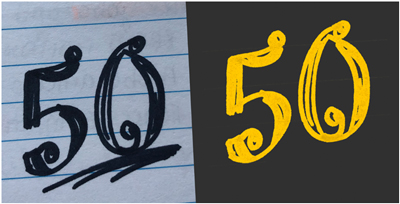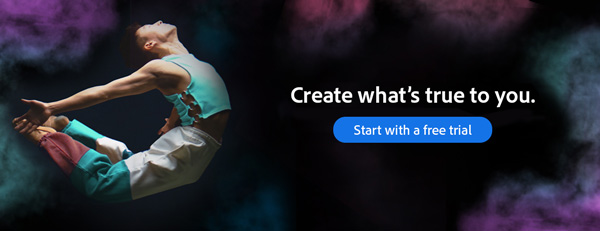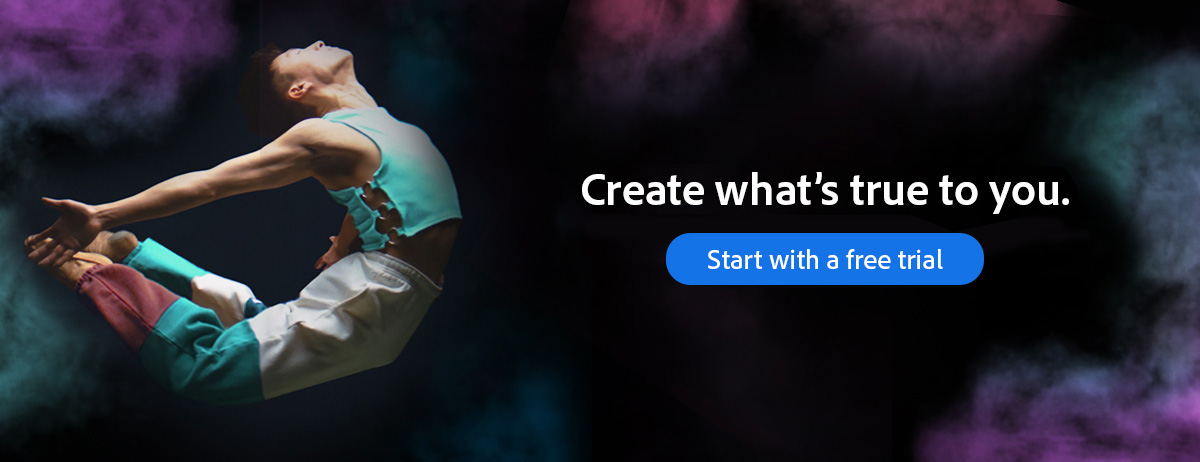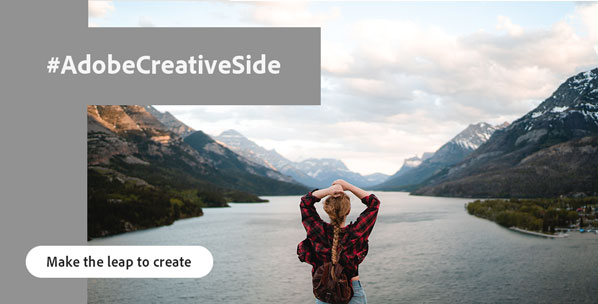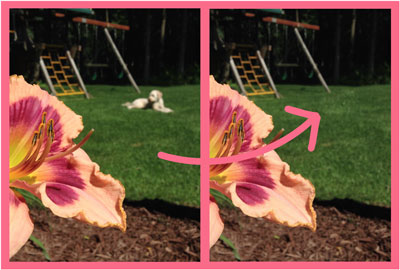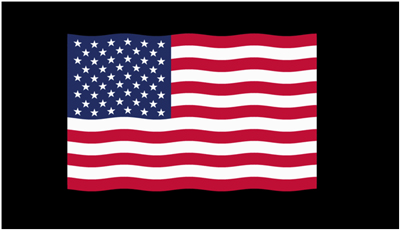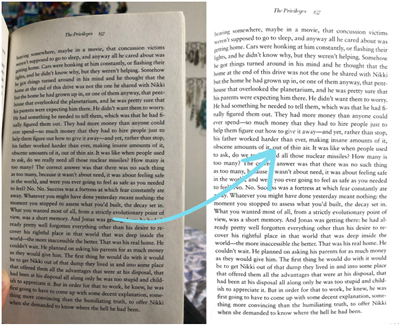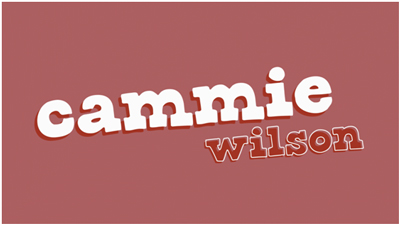How to Organize and Annotate Notes

How to Colorize an Image
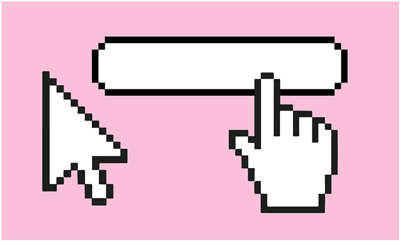
Pixel Perfect Icons
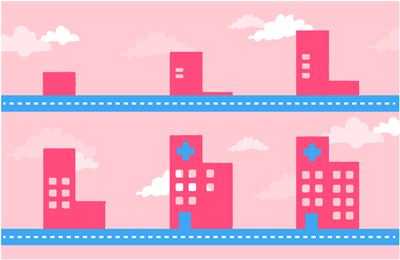
Vector Animation | Animate Shapes

How to Make Your Own Font

How to Turn Your Passion into an Etsy Business
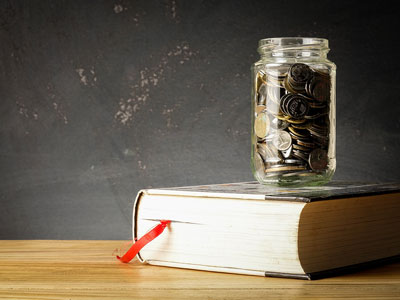
Digital Fundraising Ideas

Illustrator Tools: Most Underrated
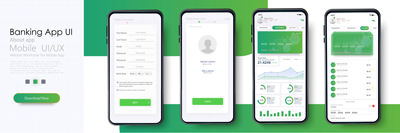
How to Make an App Mockup

How to Make a Picture Look Like a Polaroid

6 Adobe Key Commands Found by Accident
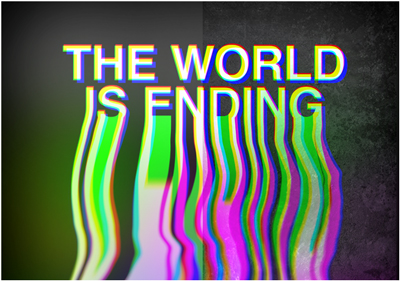
Texture Overlays: Adding Texture to Photos

How to Make a Brochure

How to Make a Digital Collage

How to Design a Logo

How to Make a Digital Art Portfolio

How to Protect a PDF with Password
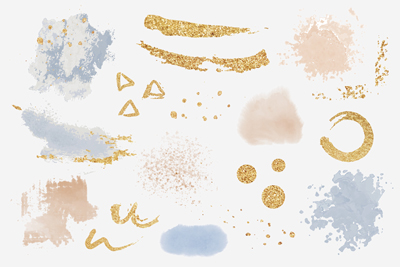
How to Make Your Own Brushes

How to Make Your Own Band Merch