Learn how to make a cartoon of your dog using Adobe Fresco. If you own a dog, chances are they’re the center of your life, so they deserve to be shown off in your home. Decorate your room with custom art of your dog using Adobe Fresco. By following these simple steps, you can learn how to draw a cartoon of your dog to add to your walls of dog photos. If you aren’t a dog lover, don’t worry: This tutorial works for cats and other pets, too.
- Pick your favorite picture of your dog to outline.
This is absolutely the hardest part of drawing your dog as a cartoon. Like any good pet owner, you probably have hundreds of pictures of your dog. So how do you possibly pick your favorite? To make drawing your dog easy, you’ll want a picture that is clear and in focus. The more distinct your dog is in the picture, the easier it will be to draw your dog as a cartoon.
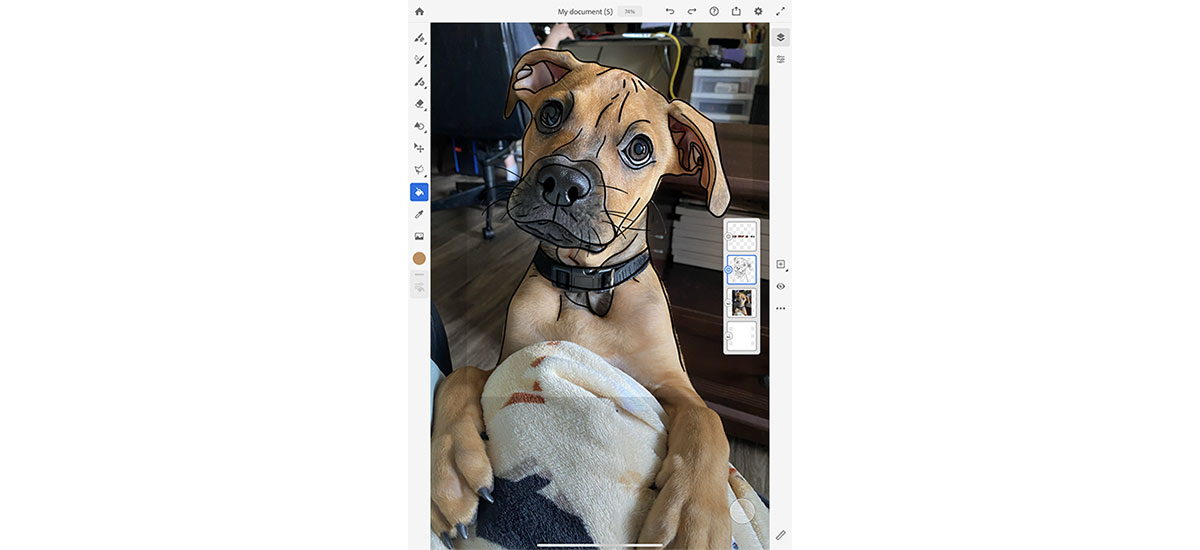
- Outline your dog.
Add a new layer on top of the picture. Using the vector brush, outline all of the distinguishing features of your dog. If your dog has multiple colors, outline each color individually. Add solid lines for wrinkles, whiskers and any other feature that doesn’t need to be a filled in color.
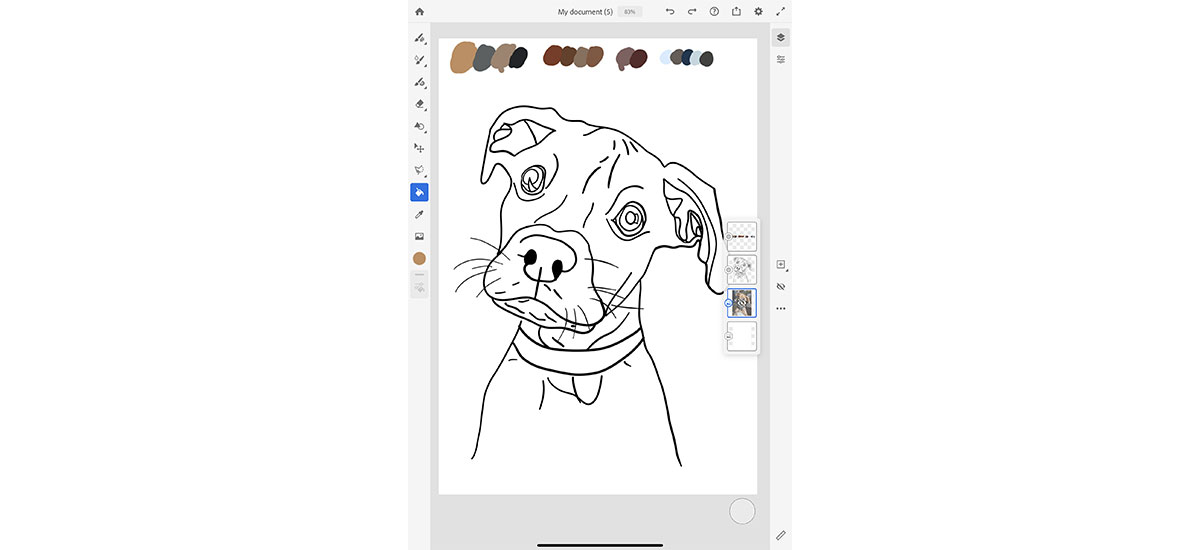
- Fill in the outline.
Take the eyedropper tool and select the area of your dog that you want to pull a color from. Then, use the color bucket to fill in the outlined area for that color. Continue this process until all areas are filled in. Delete the layer with your reference picture once you’re done.
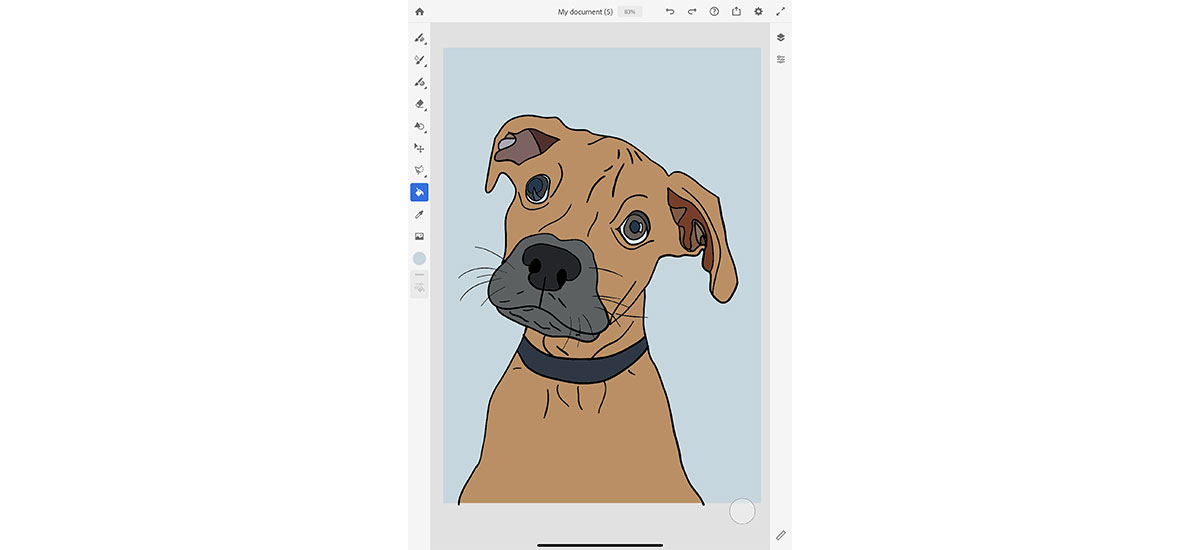
- Add a background. For a quick and easy background, choose a color that compliments your dog and apply it to the background. You can also create a layer underneath your dog cartoon and draw your own background.
- Share your dog cartoon! The best part of drawing your dog as a cartoon is sharing the final picture with your friends and family. They’ll be amazed at how you turned your dog into a cartoon! To share your new digital drawing, select the Share button at the top right corner to conveniently share directly with your friends and family or to social media.
Discover more ways to make digital drawings by using Adobe Illustrator and Adobe Photoshop with Adobe Creative Cloud. Are you a current student? See how you can save up to 60%.






