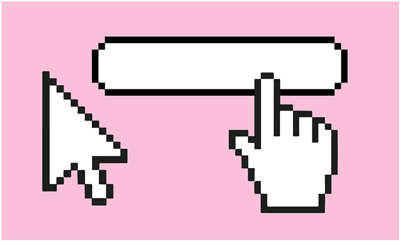Learn how to turn hundreds of college memories into a photo collage with Adobe Premiere Rush — the all-in-one, mobile-friendly app for creating, editing, and sharing videos online, which can be used as a free collage maker. With hundreds of photos collected throughout the school year, you can use Adobe Premiere Rush as a photo collage maker to transform your photos into a digital photo collage. It’s time to transform your photos of football games, parties with friends, sorority and fraternity events and more into a photo collage to easily share with friends and family. Using Adobe Premiere Rush, you can learn how to make a picture collage and share to Instagram directly from your phone. To get started, here are some tips on how to make a picture collage:
- Download Adobe Premiere Rush on your phone. Adobe Premiere Rush allows you to easily create a video with images already on your phone. It’s one of many apps in Adobe Creative Cloud, and it conveniently saves all your work to the cloud; so, you can easily switch between smartphone, tablet, and computer to find your latest edit and continue your collage.
- Add media to your project. You can add as many videos and photos from your camera roll to your project as you’d like. Select your favorite college memories to include in the picture collage. The order you select them in is the order they will appear, but you’ll be able to edit that later.Make sure the Sync with CC box is checked to ensure a seamless transition between your smartphone, tablet, or computer.
- Start with basic edits. On the mobile app, you can scroll along the bottom of the screen for the basic editing tools, including: scissors, duplicate, delete, expand audio, and track controls. Scissors allows you to split any video clip into two separate clips. Duplicate allows you to duplicate any photo or video clip in the timeline. Delete allows you to delete any photo or video clip. Expand audio allows you to shorten or lengthen the audio separately from the video it’s associated with. Track controls allows you to lock, mute, or hide entire tracks in the timeline. You can easily rearrange your photo and video clips by clicking and dragging the photos and clips where you want them, using the orange handles to reduce or expand the length of the photo and clip.
- Get creative! Adobe Premiere Rush has built-in filters that can be added to your college photos and videos to make them Instagram-ready. Use the refinement tools along the bottom of the screen to add titles, transitions, color presets, and more. There are so many ways you can use Adobe Premiere Rush as a photo collage maker.
- Share your college memories. Once your photo collage is complete, you can share directly from the Premiere Rush app to all your social media platforms without needing to save different files for each platform.
Discover more ways to transform your college memories by using Adobe Spark, Illustrator and InDesign with Adobe Creative Cloud as other photo collage makers. Are you a current student? See how you can save up to 70%.