Curate an eye-catching Instagram aesthetic for your feed with these Lightroom presets. Have you ever wondered how Instagram influencers create a cohesive aesthetic that fits their brand’s voice? The process could be slow and laborious if you have to go through every photo and manually match the colors with the overall aesthetic of your profile. Fortunately, you can edit Instagram photos with a theme by using Adobe Lightroom presets, which will help you save a ton of time and maintain a consistent visual style. Check out these stunning presents that will surely make your Instagram feed stand out among your peers!
Vintage This preset creates a retro and vintage look by moving yellow tones into the orange spectrum and enhancing contrast. It works especially well with indoor photos and warm tones. Download here.
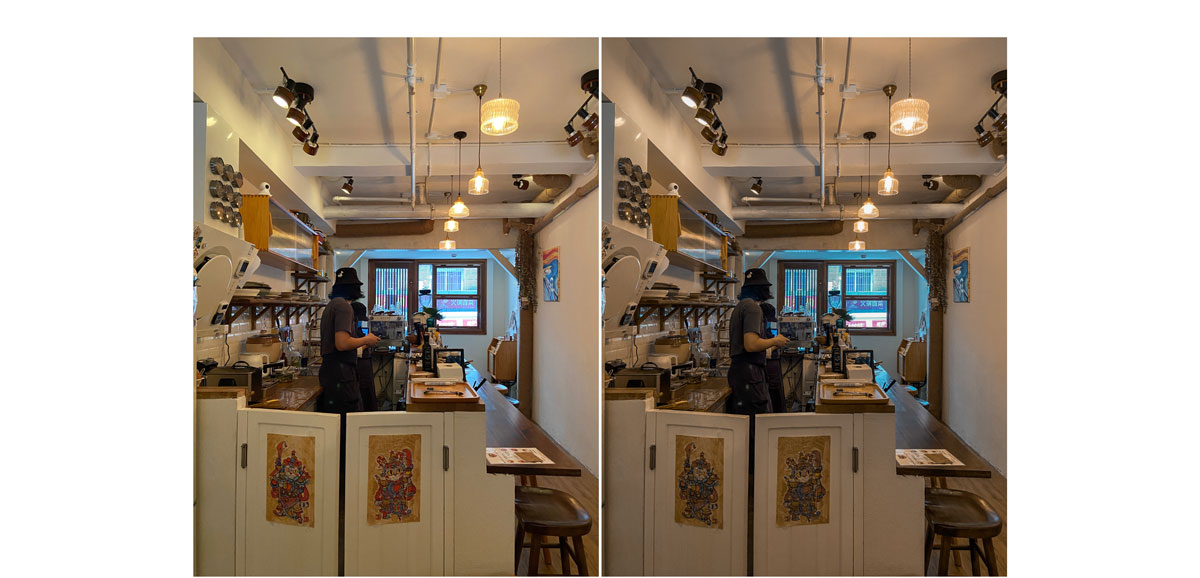
Citrus This preset is extremely useful if you want to obtain a bright, vibrant vibe without making a photo seem oversaturated and messy. Download here.

Teal This preset adds a stylized orange and teal fading look, which helps create depth and dimension in your photos. Download here.
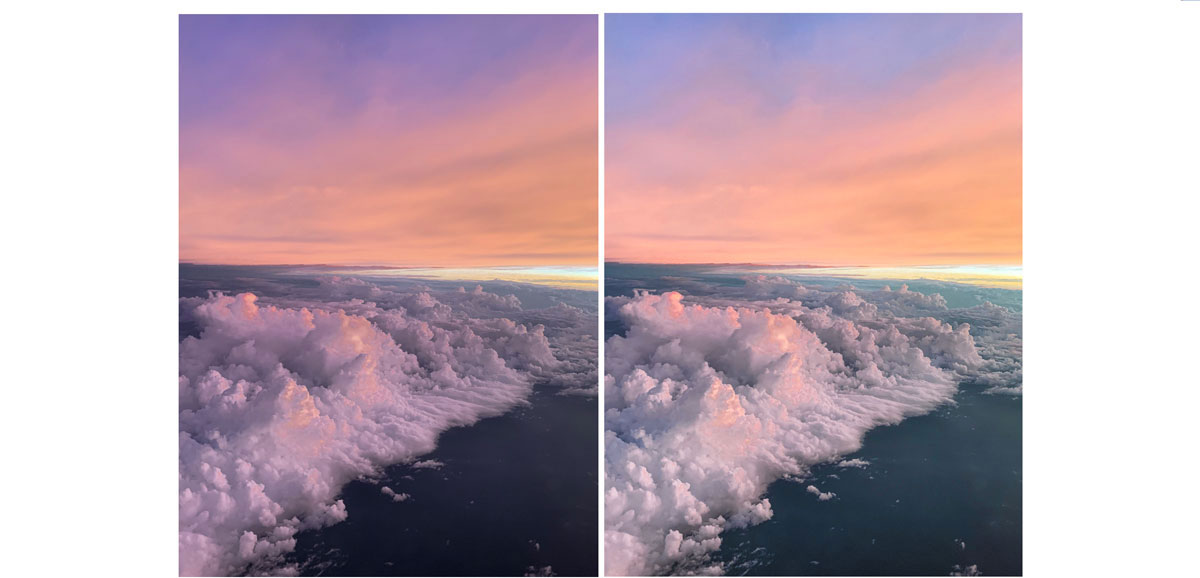
How to install these Lightroom presets?
- Choose a preset you like and download the .xmp file to your desktop.
-
Open Adobe Lightroom and select a photo that needs to be touched up. Click the Edit button in the toolbar, then select Presets. In the pop-up window, click the three-dot icon in the upper-right corner and select Import Presets.
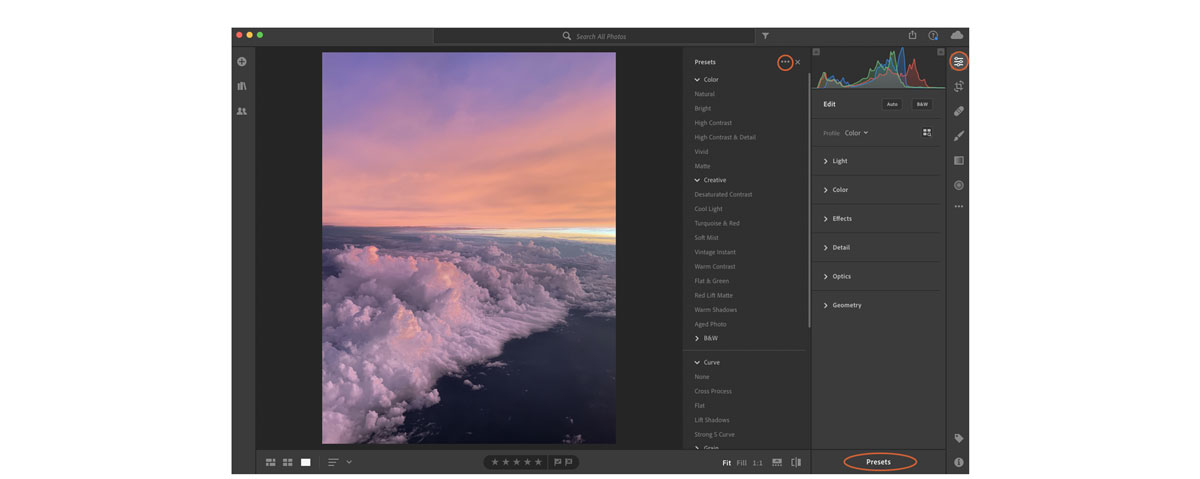
- Select the .xmp file you just downloaded to import it into Lightroom. You should be able to find all your presets in the Presets panel.
- Click on any preset to apply it to your photo. You can also make additional adjustments to make your photo look more stunning!
Using Lightroom presets is a great way to create a unique Instagram aesthetic and keep your photos looking consistent. Feel free to go ahead and try out the presets provided in this article. For more Instagram editing tips, check out how you can recreate the popular edits used by your favorite influencers. Are you a current student? See how you can save up to 60%.






