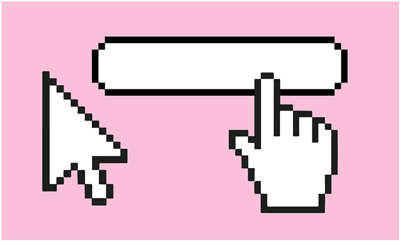Become the next internet sensation by making short videos using the Adobe Premiere Rush mobile app If you’ve logged onto TikTok, Instagram or Twitter recently, you’ve probably watched numerous short, funny videos and shared them with friends. Short videos are everywhere. It’s easy to create your own TikTok-style short videos on your smartphone with Adobe Premiere Rush. Pull out your phone and comedic style, and prepare to make your friends laugh after you make your own short videos by following these simple steps.
- Create a new project. In the Adobe Premiere Rush app, create a new project by selecting the Plus button at the bottom of the screen.
- Add videos or take videos. If you don’t have your video clips ready to piece together, you can record them directly from the app by selecting Take Video or Photo. In the Take Video or Photo mode, you can use the Auto settings like a regular phone camera, or you can select Pro and change the exposure, white balance and more. This mode is good if you want to have more control over your video. Be sure to name your project once you select the videos or photos you want to include. Ensure the Sync with CC box is checked to enable editing on each of your devices.
- Edit your video. Adobe Premiere Rush provides many tools that will help you make your short video. Once your video and photo clips are added to the sequence, you can move them around by selecting one, then dragging it across the screen to the place you want it. Adjust the length by clicking on one side of the video and dragging it to the length you prefer.
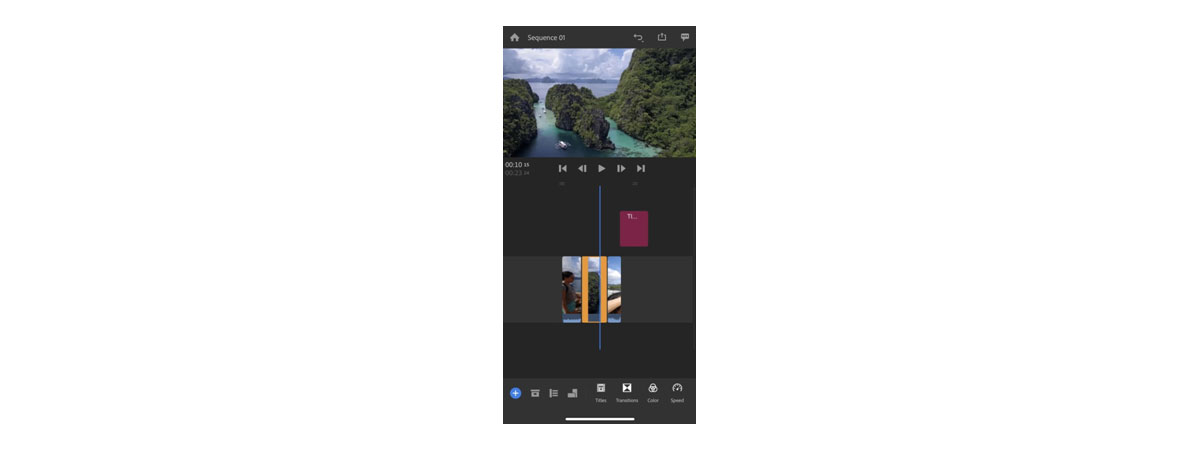
- Share your video. Export and share your video to TikTok, Instagram and Youtube directly from the app by selecting the Share button at the top of the screen.
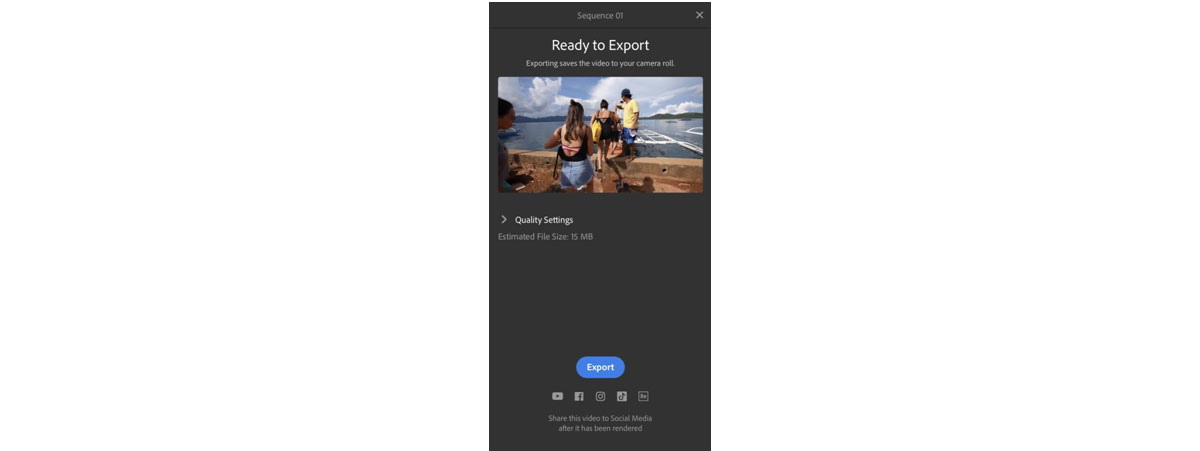
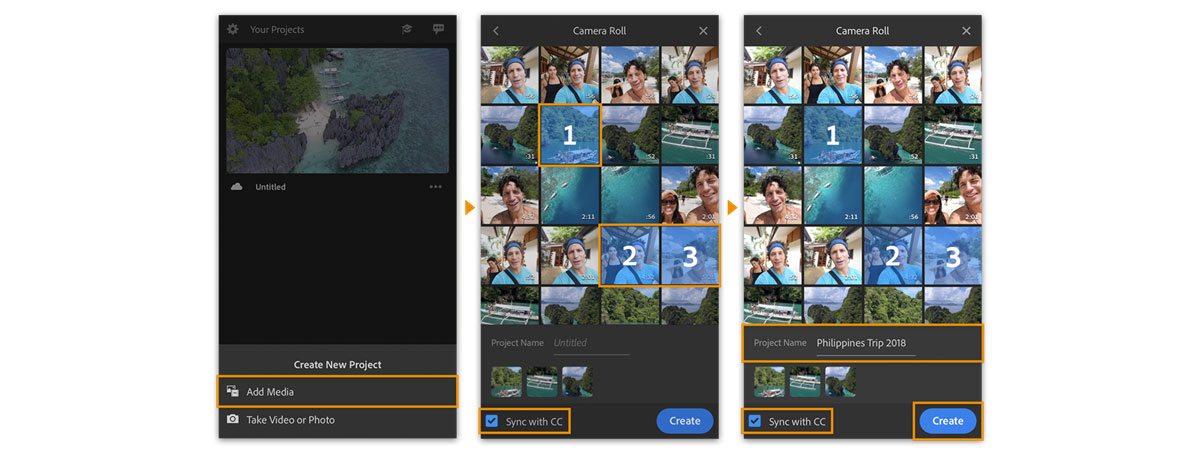
Double tap on a video clip to change the position, opacity and scale of the video. Add titles with the Titles tool at the bottom of the screen. There are hundreds of title styles to choose from. Once you select a style you like, click on the video where you want the title to appear, then edit the text. Add transitions with the Transitions tool. You can change the style and duration of the transition with the Presets and Duration options at the bottom of the screen. Adjust the color and speed with the Color and Speed tools. With Adobe Premiere Rush, you can seamlessly edit your video between your laptop, tablet and phone with the Creative Cloud.
Discover more ways to spice up your social media with Adobe Photoshop, and create new content all your own with Adobe Creative Cloud. Are you a current student? See how you can save up to 70%.