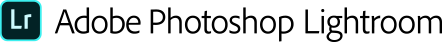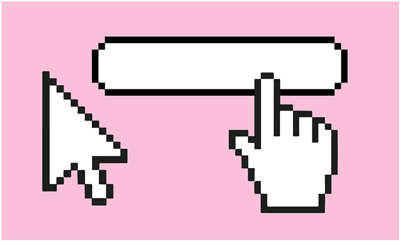Yo, here with my last tip w/ @adobestudents. When editing, I sync up my photos in Lightroom to get through the editing process faster.
Whether it's a project you have due or travel photos, taking advantage of the synchronization that adobe Lightroom has can really speed up your edit time for photos that are similar to each other. I used it to edit all the photos super quick of @eric_sow running in during a trip to Shanghai! #adobecreativeside
I often revisit photos to experiment with my editing style.
It’s been helpful to keep sharp and get a photo just how I like it. Here’s a photo of @ahowc in Seattle.
Would love to see your take on this! Play round in an Adobe software of your choice and share what you create.
Download the raw file to edit. Once done, post it and tag me and @adobestudents and use the #adobecreativeside hashtag.
I'll be sharing my favorite edits on my story next week!
Yo! Ever want more control over your images, be it vacation photos or your fit pics? As an ambassador for Adobe Students, I’ll be sharing some tips for you guys here from my creative process with adobe programs!
Through this #adobecreativeside campaign, I'll be tailoring these tips to students that want to get introduced to some of the adobe programs and features. I love using the gradient tool in lightroom a ton, and it can really make a change in your images! In this photo, I was able to bring out the colors in the sky a lot more so you can really see the sunset. Watch the video to check out the process and find more helpful tips below.
Download Lightroom and get started with these tips on your own content!
Adjust video speed and stabilize it
in Adobe Premiere Pro
With school starting back, its good a time to practice some editing techniques to ground yourself.
Usually I like to edit something for fun, just to get back into the practice of using a certain program. Perhaps you grabbed some scenic travel footage on summer break. We can adjust the speed and stabilize it in Adobe Premiere so it looks more cinematic and better to share with your friends!
Check out the process of me editing some of my own travel footage.