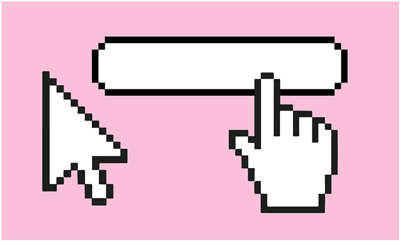Creating eye-catching social media videos doesn’t have to be complicated. Follow these simple video editing tricks to get up and running with Adobe Premiere Rush. The explosive growth of TikTok has once again proved the immense potential of engaging video content. Whether you want to publicize activities and events on campus, or you just want to showcase your talent, using social media video is always an effective way to reach a wider audience. Are you one of those people who’re eager to jump on the trend but feel intimidated by the video editing process? To get you started, here’s a beginner’s guide on how to create eye-catching video content for social media with Adobe Premiere Rush. What video editing software should I choose? When it comes to editing videos for social media, Adobe Premiere Rush is an all-in-one, cross-platform video editing app that has tons of useful tools and a low learning curve. Furthermore, Adobe Premiere Rush is a highly mobile-friendly app that allows users to edit on any device at any time. How to edit videos in Adobe Premiere Rush?
- Import footage and audio files. Once Adobe Premiere Rush is launched, import your files by selecting the files in the order you want them to appear in the video because it will save you time rearranging them on the timeline.
- Determine the ideal aspect ratio. Depending on where you want the content to be distributed, you need to make sure your video aligns with each social network’s specific video sizes and specs. In Adobe Premiere Rush, you can choose from one of the three options: landscape (horizontal), portrait (Vertical), and square. You can use two fingers to drag and resize a clip to fit it to the frame.
- Make a video intro that will get you noticed. The average attention span of a social media user is getting shorter, so your video needs a good intro that captures and holds your audience attention. A good intro encapsulates the video’s theme or contains interesting clips that incentivizes the audience to continue watching.
- Trim your video and cut out dead air. When you’re creating videos for social media, a good rule of thumb is to keep the content concise and interesting, which means that you probably have to cut the boring bits out. The Scissors tool allows you to split any video clip into two separate clips. You can delete any video clip by selecting the clip and clicking the trash icon.
- Add music to your project. Background music that conveys appropriate emotion and mood helps keep your audience engaged throughout the video. In addition to importing audio files, Adobe Premiere Rush provides a collection of royalty-free “Rush Soundtracks” that you can use in your video projects.
- Spice up your video with cool transitions. You don’t need to be a professional animator to create cool and smooth transitions. In fact, you can find popular transition effects in Adobe Premiere Rush, including Cross Dissolve and Dip to Black. All you have to do is to click the preset you like and set the duration.
- Add text and titles. To add text to your video, tap the Titles icon and select one of the preloaded text styles. You can adjust the font size, color and even add a drop shadow to make your titles look more aesthetic.
- Share your work on social media. When you’re done editing, it’s time to share your final work. Adobe Premiere Rush allows you to share the video directly to social media platforms such as Facebook, Instagram and TikTok. You don’t even have to worry about formatting because the program automatically makes necessary adjustments for you!
Adobe Premiere Rush is a perfect tool to edit simple sequences and create content for social media. If you plan to take your video editing to the next level, check out this tutorial on how to edit in Adobe Premiere Pro. New to Adobe? Learn how students save up to 70% on Adobe Creative Cloud.